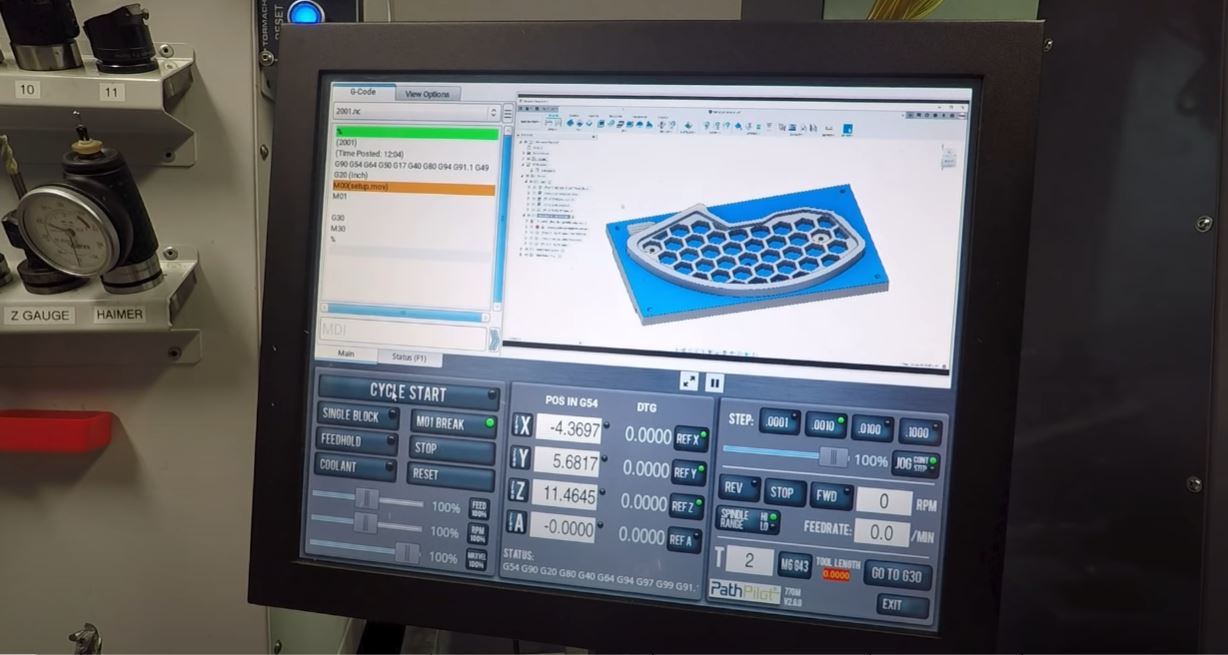Any time you are machining parts that interface with other components (spoiler alert: almost ALL parts!), tolerances can be critically important! Equally as important is checking these tolerances – the more frequently you do so, the less likely you are to scrap – or even worse, send out - bad parts.
Spot checking parts through a batch is a great way to build a process to ensure that dimensions remain consistent and within tolerance across a large batches.
How to set up QC reminders in PathPilot
PathPilot offers a simple and elegant way to build an excellent process to check part!
By creating a new subroutine and using PathPilot’s built-in part counter, a g-code script can be added to your .nc file (either directly or using Fusion’s Manual NC in your CAM setup) which creates a prompt in the control every X parts with a reminder to QC the last part made.
Even better, leverage PathPilot’s ability to embed photos and videos to offer a visual reminder for critical part features, surface finishes and more.
Still Interested? Here’s how to Set Up!
A sample G-code file can be found on our NYC CNC page here!